Data entry might seem simple, but every data entry task plays a critical role in keeping business operations on track. Whether it’s customer records or internal reports, clean and accurate data makes everything run smoother. Without proper data validation, mistakes accumulate, and decisions are made based on messy and incorrect data.
That’s where data entry optimization strategies come in. These methods help improve speed, ensure data accuracy, and build more efficient workflows. In this guide, you’ll learn practical ways to optimize your data entry process along with answers to common questions people ask when aiming to work smarter.
Here’s what you can expect:
- Tips to boost accuracy and reduce repetitive errors
- Tools and techniques to speed up manual input
- Answers to real-world data entry challenges
Let’s start with why optimizing your data entry process should be a priority for every business.
Why Data Entry Optimization Strategies Matter Today
Every business depends on information. Inaccurate or delayed data input causes setbacks and hold ups in the overall process. Without the right tools, maintaining accuracy becomes difficult, leading to wasted time, poor data quality, and unreliable reporting.
Optimizing how data is collected, validated, and recorded ensures data stays clean. Strong validation improves efficiency, supports smarter decisions, and keeps teams focused on getting things right instead of correcting avoidable issues.
Now that you understand the impact, let’s explore how to make the data entry process more efficient from the ground up.
How to Be More Efficient at Data Entry
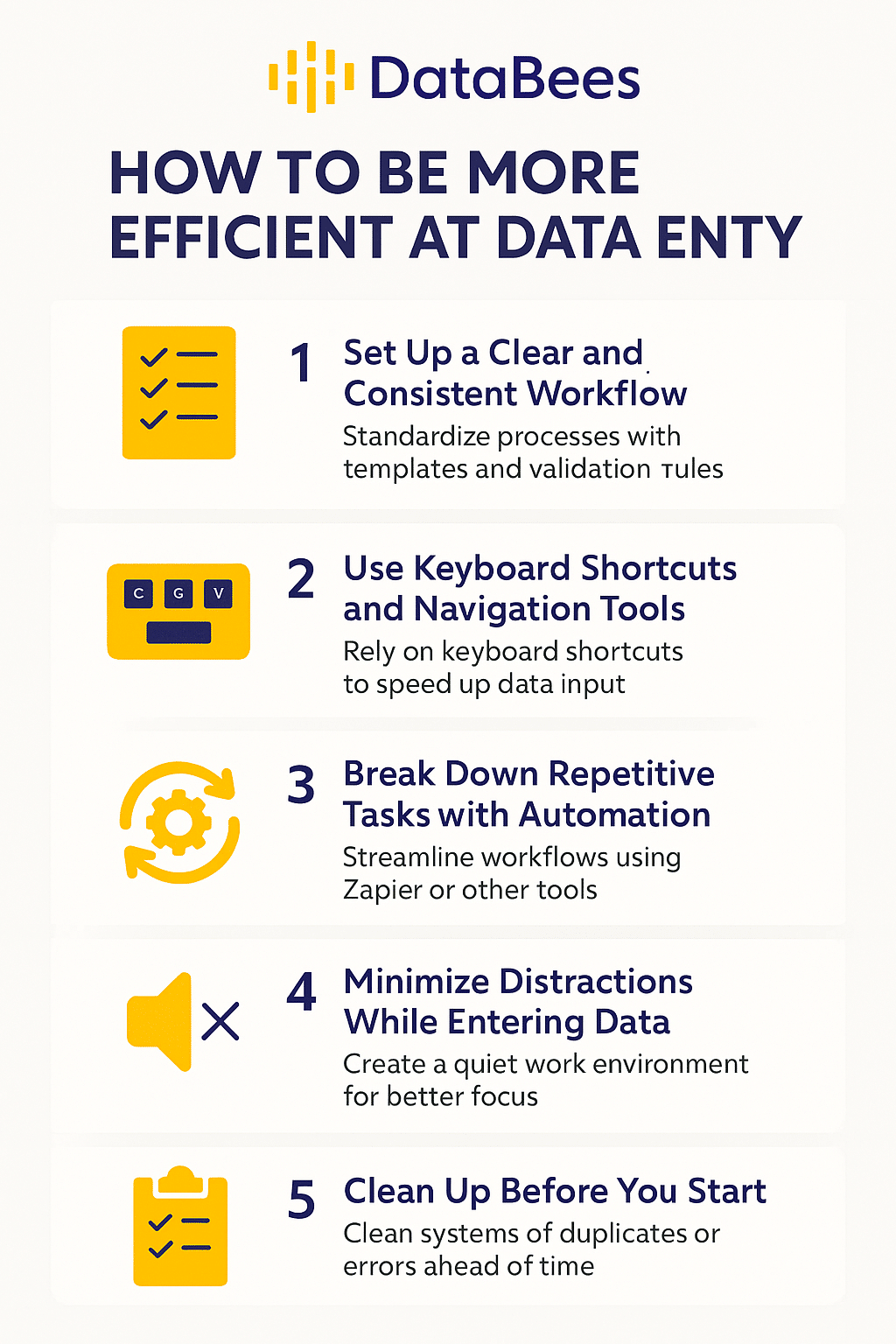
Efficiency in data entry isn’t just about speed; it’s about working smart to optimize data entry with tools that support consistent input and clean records. Whether you’re handling customer details, sales figures, or lead data, the proper setup helps strike a balance between speed and accuracy, boosts data entry performance, and prevents issues before they start.
Here are five steps that can help make your data entry process more efficient and stress-free:
1. Set Up a Clear and Consistent Workflow
Start by creating a standard process to speed up your data entry and keep things clear. Use consistent formats across all tools and define what type of information belongs in each field, especially in CRMs or spreadsheets.
Templates, drop-down menus, and validation rules help users input data accurately from the start, which enhances your efficiency and accuracy over time while supporting long-term data quality.
Need help defining field structures? Check out this overview of CRM data fields to guide your setup.
2. Use Keyboard Shortcuts and Navigation Tools
A smooth data entry workflow depends on speed and control. Relying too much on your mouse slows things down. Keyboard shortcuts improve both efficiency and accuracy, especially in tools like Excel or Google Sheets.
Learn the basics: copying, pasting, navigating cells, and autofilling. These simple actions make your workflow faster and reduce friction when inputting repetitive data.
3. Break Down Repetitive Tasks with Automation
If you’re doing the same task every day, it’s time to automate. To significantly boost your data entry speed, use tools like Zapier, macros, or built-in automations to streamline your workflow.
These solutions remove extra steps, enable data consistency checks, and cut down on human error. It makes it easier to maintain accuracy while improving both speed and reliability.
4. Minimize Distractions While Entering Data
Focus is everything when it comes to the quality of data being entered. Distractions like notifications, multitasking, or noise can disrupt your rhythm and lead to errors. Practicing efficient typing techniques in a quiet, focused space with minimal interruptions helps maintain accuracy and flow.
5. Clean Up Before You Start
Improving data entry starts with maintaining a clean system. Regular cleanup boosts CRM data quality, supports better reporting, and is essential for accuracy. Before entering new information, prepare your system by removing duplicates, updating outdated entries, and correcting old mistakes. A tidy setup makes mastering data easier and keeps everything organized.
By following these five steps, you’ll improve both efficiency and accuracy in your daily workflow. Now let’s explore how to speed things up even more.
What Are the Best Ways to Speed Up Data Entry?
Speed in data entry isn’t about working carelessly; it’s about removing roadblocks and building a smooth, focused workflow. These six methods help you move faster while ensuring accuracy in data entry.
1. Batch Similar Tasks Together
When entering various types of information, constant context switching makes it harder to stay accurate. Grouping similar fields, such as customer names, dates, or postcodes, reduces mental friction and helps improve data quality. It also makes it easier to review the data and catch errors quickly, since patterns are more visible with consistent input.
2. Use Software That Matches Your Volume and Goals
Some CRMs offer CRM data enrichment features that auto-fill missing info, helping streamline data entry and save time. While Google Sheets can handle basic tasks, CRMs with autofill, dropdowns, and custom fields improve accuracy and boost efficiency.
Tools that support real-time collaboration reduce duplication and improve team input. If your current platform is slowing you down, it’s time to assess your CRM data entry processes and identify areas for improvement using this helpful guide.
3. Automate Common Workflows in Excel
Excel has powerful built-in tools many teams don’t use. Flash Fill learns your patterns and helps produce precise data. Power Query connects data from various sources and automatically transforms it. Use macros for repetitive tasks, such as formatting, renaming columns, or applying quality control measures, in one click.
4. Use AutoFill and Snippet Tools for Repetitive Text
To enhance data entry in web forms or CRMs, use browser extensions like Magical or Text Blaze. These tools let you insert common phrases or full entries with a shortcut, helping ensure consistency and reducing typing errors. This not only speeds up your workflow but also supports better data entry accuracy.
5. Leverage Smart Validation and Defaults
As part of your CRM data strategy, set default values for frequently used fields to streamline entry and reduce repetitive tasks. Use smart validation tools like dropdowns, number limits, and email format checks to support different data types and prevent common input errors. These simple tactics not only improve accuracy from the start but also cut down on the need for messy data cleanup later.
6. Avoid Multitasking and Stick to Short Sprints
Multitasking might seem efficient, but it often harms accuracy and memory. To ensure data entry accuracy, try focus techniques like 25-minute timed sessions to stay on task. Combine this with automating repetitive tasks to maintain speed while preventing data mistakes.
These simple methods can significantly improve your data entry speed. Next, let’s make sure that efficiency doesn’t come at the expense of accuracy and quality.
How to Ensure Accuracy During Data Entry
Accuracy is what keeps your data trustworthy. Even small mistakes, like a wrong digit or a missing field can cause serious problems later. The best way to prevent this is by building accuracy checks into your workflow at every stage.
Here’s a quick guide that shows how to handle key tasks properly, and what can go wrong if you don’t:
| Task | How to ensure accuracy | If this task is neglected |
| Entering contact details into a CRM | Use field validation, auto-formatting for phone/email, and dropdowns for location fields | Leads may go cold due to unreachable contacts or misrouted emails |
| Logging sales or invoice data | Cross-check totals, use formulas to auto-calculate, and lock verified fields | Reporting errors, delayed payments, or billing disputes |
| Copying customer requests from email to system | Read carefully, confirm names and key info before saving | Customer issues may be miscommunicated or unresolved |
| Inputting dates and deadlines | Standardize the format (e.g., MM/DD/YYYY), use calendar pickers | Missed tasks, wrong delivery dates, or project delays |
| Uploading bulk records via import | Run a test import first, check for duplicates, verify column matching | Corrupted records, duplicate entries, and data mismatches |
| Typing survey or form responses | Use online forms with required fields and error flags | Incomplete or skewed results that affect business insights |
Putting these safeguards in place helps streamline your data entry process and reduces the risk of costly mistakes or rework. Using the right techniques is crucial for building a reliable system.
Now, let’s break down the most common challenges that make data entry difficult in the first place.
What Are the Challenges in Data Entry?
Data entry isn’t difficult in theory, but in real situations, it’s full of frustrating obstacles. From tech limitations to human habits, challenges arise that require techniques like automation and clear management strategies.
These issues slow down your work and open the door to critical errors. Here’s a closer look at what gets in the way, and why it matters.
1. Repetitive Work That Leads to Mental Drop-Off
Repeating the same task for too long dulls your focus. Over time, your eyes gloss over rows, your fingers outrun your brain, and small errors slip through—especially when handling various data formats.
This isn’t just physical fatigue, it’s a mental drift where your brain checks out but your hands keep working. That’s when consistency drops, and without safeguards, it’s hard to minimise data mistakes.
To keep your mind sharp:
- Alternate between high-focus and low-focus tasks every hour
- Use keyboard shortcuts to reduce the drag of repetitive clicks
- Where possible, rely on data validation tools to catch common issues in real time
When you don’t manage repetition, your speed might stay high, but the accuracy drops fast.
2. Confusing or Conflicting Data from Multiple Sources
You pull a customer’s phone number from a spreadsheet, their email from a form, and their shipping info from an email thread. Each one says something slightly different, and without attention to detail, it’s easy to make costly data entry errors.
Inconsistent source data is one of the top reasons records get duplicated, misfiled, or lost altogether. Even the best data entry software can’t fix mistakes made at the source.
Why it matters:
- Mismatched info can cause you to contact the wrong person
- Internal systems may reject entries that don’t meet format rules
- Future reports become unreliable because of bad inputs
To ensure high accuracy, define a single “source of truth” for each type of data. Don’t just assume the first entry you see is correct, verify it against your master database before logging anything.
3. The Wrong Tool for the Job
Some teams use spreadsheets for everything, project tracking, customer data, lead lists, because they’re easy to access. But the moment the workload grows, basic tools hit their limits.
Here’s what that usually looks like:
- No field validation, so entries go in with all kinds of errors
- No audit trail, so mistakes are hard to track
- No automation, so every task is manual
Tools like Excel and Google Sheets work up to a point, but they’re not designed to manage large-scale or high-volume data tasks. If you’re spending more time managing the tool than entering the data, it’s time to move on.
4. Lack of Clear Instructions or Onboarding
Not everyone handling data entry gets formal training. In many cases, someone just hands over a spreadsheet and says, “Just fill this in.” That opens the door to confusion around formats, required fields, and naming rules—often leading to errors in data that go unnoticed until it’s too late.
This becomes a bigger issue as teams grow. One person might enter phone numbers with dashes, another skips the area code. One uses “USA,” another types “United States.” Each inconsistent case of data adds friction and creates gaps in your records.
To avoid these issues, define clear standards that align with your data entry needs across the entire team.
A simple internal guide helps:
- Include examples of correct entries
- Set rules for date formats, phone numbers, and currency
- Outline what fields can be skipped and which are mandatory
It’s not about creating rules for the sake of it, rather it’s about supporting accurate data entry and maintaining data integrity across your system.
These challenges often go unnoticed until they cause a real issue like a report with missing data, a failed import, or an angry customer who got missed in a campaign.
Conclusion
Data entry may seem like a small part of business operations, but when it’s done well, everything else flows better. Using strategies like validation, automation, and standardization saves time, reduces frustration, and keeps your systems running clean.
Let’s recap what we’ve covered:
- You learned how to build a system that improves both speed and accuracy
- You saw the most common challenges and how to fix them
- You picked up practical tips, checklists, and tool suggestions that make a real difference
The key is to treat data entry like a process, not just a task. When you approach it as part of effective data management, improvements become easier and the results last longer.Want to outsource your go-to-market team’s data entry tasks? DataBees offers tailored solutions to provide your team with accurate human-verified go-to-market data.
