Maintaining a clean and accurate database is crucial for effective customer engagement. However, over time, CRM data cleaning becomes necessary as CRM data can become cluttered with outdated or duplicate records, which can hinder your business’s ability to provide personalized and efficient customer experiences.
This blog will explore CRM data cleaning, focusing on how to remove outdated, incorrect, and duplicate information from your CRM database. We’ll also dive into specific CRM-related issues like cleaning contact lists, dealing with partial records, and maintaining high data quality for optimal customer management.
What is CRM Data Cleaning?
It refers to the process of identifying and correcting or removing inaccurate or redundant information from your CRM database. It ensures that the information within your CRM remains accurate, consistent, and up-to-date, which is essential for making informed business decisions and maintaining positive customer relationships.
Without regular cleaning, your CRM can turn into a liability rather than an asset, leading to poor targeting, wasted marketing efforts, and ineffective customer communication.
Why CRM Data Hygiene Matters
Before diving into the “how,” let’s discuss the “why.” Clean CRM data is fundamental to your business’s ability to:
- Improve Sales and Marketing Alignment: Accurate data ensures sales and marketing teams work with reliable contact information, preventing wasted efforts on unqualified leads.
- Enhance Customer Segmentation: Clean data enables better segmentation, allowing your business to target customers with personalized content and offers.
- Increase Efficiency: By removing duplicates and old records, your team can focus on active and relevant contacts, improving overall productivity.
- Ensure Compliance: Keeping your data clean is crucial for meeting data privacy regulations, such as GDPR or CCPA, which require businesses to handle personal information responsibly.
Common DataBase Issues
Several issues can degrade the quality of your CRM data, negatively impacting the efficiency of your marketing, sales, and customer service teams. Addressing these problems is crucial for maintaining an effective CRM system:
1. Duplicate Records
Duplicate records are one of the most common CRM problems, typically caused by manual data entry errors or importing contacts from multiple sources without proper deduplication.
These duplicates lead to confusion, skew analytics, and result in wasted marketing efforts (for example, sending the same promotional email to the same contact twice). They also make it difficult for sales teams to track interactions and manage leads effectively.
2. Obsolete Information
Customer information, such as phone numbers, job titles, or email contacts, frequently changes, especially in B2B environments. Without regular updates, your CRM will contain obsolete contact details, making it harder to reach prospects and causing a decline in engagement rates. This is where B2B data cleansing becomes essential, as it helps ensure data accuracy by removing outdated information and keeping contact details current.
Relying on obsolete data can also damage your brand’s reputation, especially if customers receive inaccurate or irrelevant communications.
3. Incomplete Data
Partial records can be a significant barrier to effectively managing customer relationships. Missing key data points such as a customer’s phone number, job title, or purchase history limits your ability to tailor interactions and create personalized marketing campaigns.
Insufficient data can also hamper sales forecasting, lead scoring, and pipeline management, resulting in missed opportunities and inefficiencies across teams.
4. Inconsistent Data Formatting
CRM systems often suffer from inconsistent data formatting, where contact information is entered in varying formats. For example, phone numbers may appear with or without country codes, names might be in different capitalization styles, and addresses could have inconsistent abbreviations.
These inconsistencies complicate segmentation, reporting, and customer outreach, making it difficult to create effective campaigns or generate accurate reports.
5. Irrelevant or Inactive Contacts
Over time, your CRM can accumulate contacts that are no longer relevant to your business. These could be leads that never converted, former customers who have since churned, or inactive accounts that haven’t engaged with your company in years. These irrelevant contacts clutter your database, waste resources, and lead to inaccurate campaign performance metrics.
6. Duplicate or Conflicting Contact Information Across Sources
If your CRM is integrated with multiple platforms, such as email marketing tools, social media, and customer support software, there’s a risk of importing inconsistent or duplicate information. For instance, a contact’s email accounts might be up-to-date in your marketing tool but not in your CRM.
This lack of synchronization across sources results in inconsistent communication and can hinder customer engagement.
7. Non-Compliant Data
With regulations such as GDPR and CCPA, businesses must ensure their CRM data complies with legal standards. Having improperly sourced data can result in non-compliance, which may lead to significant penalties. Ensuring that consent for communication is correctly logged and keeping data records current are crucial to staying compliant.
8. Lack of Data Standardization
When data is imported from various sources, such as spreadsheets, sign-up forms, or third-party vendors, there’s a risk that data fields may not align properly. This lack of standardization, where different formats are used for the same data type, complicates reporting and leads to difficulties in categorizing and understanding customer information.
By addressing these common issues, businesses can enhance their data integrity, improve the performance of their CRM, and ensure that all teams work with accurate and actionable information. Regular hygiene practices will help mitigate these problems and ensure that your CRM continues to serve as a reliable tool for managing customer relationships.
Explore our CRM Data Enrichment Services to enhance your data even further.
Step-by-Step Guide To Clear Poor Data
1. Assess the Current State of Your CRM Data
Before cleaning your data, you need to understand its current condition. Assess the following:
- What percentage of your records are not complete?
- How many duplicate contacts exist?
- Are there irrelevant entries (e.g., inactive customers)?
You can use CRM tools or reports to generate insights on data quality metrics. This step helps in setting cleaning priorities.
2. Remove Duplicate Records
Duplicate records are among the most common CRM data issues. Duplicates confuse sales teams and skew reporting, leading to errors in targeting and performance analysis.
Here’s how to remove duplicate records:
- Automated Deduplication: Most CRMs offer built-in deduplication tools. For example, Salesforce provides a deduplication feature that flags potential duplicates for review.
- Manual Review: In cases where automated tools can’t spot duplicates, a manual review of records can help.
- Consolidation: If duplicates hold useful but different data (e.g., different phone numbers for the same contact), merge the records to retain all valuable information.
3. Correct and Standardize Data Formatting
Standardized data makes it easier to run reports, search records, and segment contacts. Start by ensuring consistency in:
- Name formats: Decide if you’ll use full names or initials and apply this across all records.
- Phone numbers: Ensure all phone numbers follow the same format (e.g., including country codes).
- Email accounts: Standardize email entries, ensuring they are in the correct format without typos.
Tools like HubSpot allow for custom field creation, so you can enforce consistent formats by setting mandatory field rules.
4. Update Outdated Information
Obsolete contact information results in lost opportunities. For effective CRM management:
- Set Up Automated Reminders: Regularly review key information like job titles, email addresses, and phone numbers.
- Leverage Data Enrichment Tools: These tools (e.g., Clearbit or ZoomInfo) update records by pulling data from external databases, ensuring you have the latest contact details.
5. Deal with Incomplete Records
Insufficient records limit your ability to understand and engage with customers effectively. Implement the following strategies:
- Mandatory Fields: When creating new records, set critical fields (e.g., phone number, job title) as mandatory.
- Data Appending: Use third-party data enrichment tools to fill in missing information automatically.
- Periodic Audits: Schedule regular audits to check for missing information and correct it as needed.
6. Set Up Data Entry Rules and Automation
Prevent future CRM data issues by creating strict data entry guidelines. This involves:
- Mandatory Field Rules: Require specific fields during contact creation to reduce the number of unfinished records.
- Drop-Down Menus for Standardized Input: Use drop-down menus instead of free text for fields like job titles or industries to ensure consistency.
- Automation: Automate as much of your data entry as possible to prevent human error. For instance, use automation to add country codes to phone numbers based on the contact’s location.
7. Implement Ongoing Data Maintenance
Data cleaning isn’t a one-time task. To maintain high-quality data:
- Set Up Automated Cleanup Processes: Many CRMs allow you to automate routine data cleaning tasks, like deduplication and the removal of old records.
- Conduct Regular Data Audits: Schedule audits every quarter or bi-annually to keep data fresh.
- Create a Data Stewardship Plan: Assign someone on your team to be responsible for the ongoing health of your CRM data, ensuring regular checks and updates.
8. Monitor and Measure Data Quality
Finally, it’s important to track the progress of your hygiene efforts. Use metrics like:
- Duplicate Rate: The percentage of duplicate contacts over time.
- Data Completeness Score: Measure how many key fields are filled out.
- Bounce Rates: Track bounce rates for email campaigns to spot issues with obsolete email addresses.
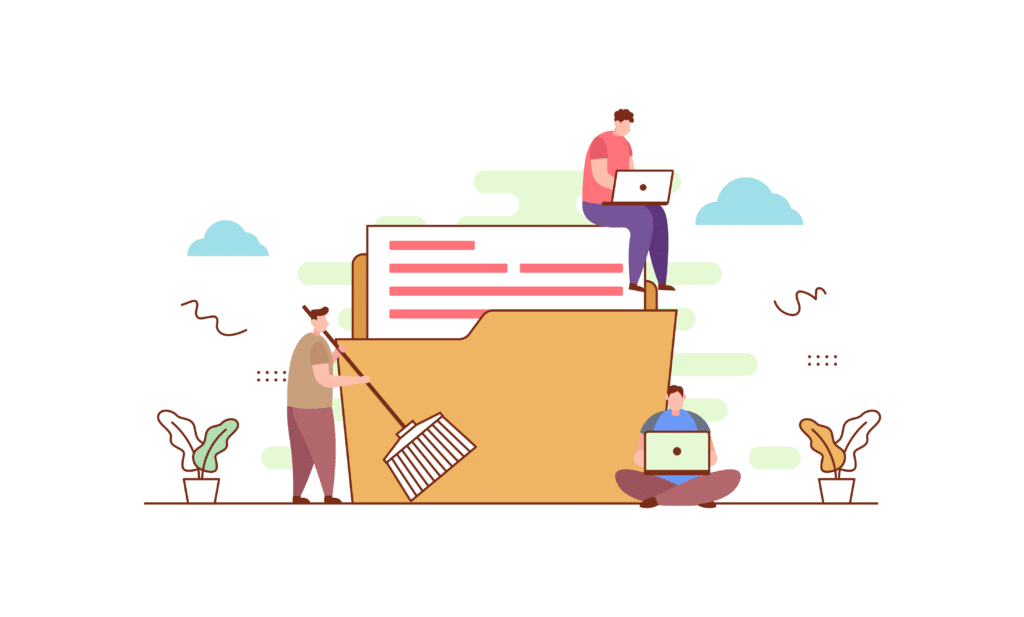
Conclusion: Clean your CRM Data
Clean CRM data is essential for businesses looking to optimize customer relationships, improve communication, and make informed decisions. Through CRM data cleaning, removing duplicates, correcting records, and filling missing information, you can maintain a high-quality, accurate database that drives better results.
By following the steps outlined in this guide, you can ensure your CRM remains a reliable and powerful tool for managing customer relationships, ultimately boosting sales, marketing effectiveness, and customer satisfaction.
Frequently Asked Questions:
How do I prevent duplicates in CRM?
Preventing duplicate data in your CRM requires a combination of data validation tools and best practices. You can automate data entry rules by setting up data matching algorithms to detect potential duplicates before they’re saved. Many CRM platforms, like HubSpot CRM, offer deduplication tools that streamline this process.
Additionally, regularly performing a CRM data cleansing can help maintain a clean CRM and avoid issues caused by dirty data.
How do you handle deduplication?
Deduplication can be done manually or through automated processes. Manually, teams can identify and remove duplicate data by running reports and checking for inconsistencies. However, automate data matching to quickly find and merge duplicate records is more efficient and less time-consuming.
This process ensures you maintain accurate data in your CRM system, improving overall data quality and eliminating bad data.
What are the best practices for CRM data management?
CRM data management best practices include implementing data validation rules, such as requiring certain fields during data entry to prevent incomplete or invalid data. Regular data cleansing processes, like identifying and removing outdated or duplicate records, are crucial. Automating data entry through drop-down menus or predefined field options helps maintain consistency.
Also, investing in a CRM data cleansing tool enables you to enforce data quality best practices, which keep your CRM free from dirty data and improve data accuracy across the organization.
How do I handle missing or incorrect data in my CRM?
Addressing missing data involves using data enrichment tools to fill in gaps, such as missing contact details or incomplete records. To correct incorrect data, regularly audit and validate the information in your CRM to ensure it is accurate.
Data validation tools can flag issues as they arise, and an ongoing data cleansing process helps keep your customer database reliable and up-to-date. Establishing a cleaning process that involves both manual checks and automated tools allows you to maintain a clean CRM effectively.
